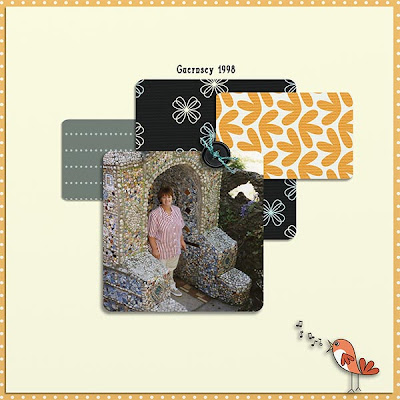
Having a hard time creating rounded corners or don't know how to? It's very easy and when I have more time soon I will put up a tutorial on how to do it yourself, but for those of you who would just like to do it even easier: here's a clipping mask for you!
The clipping mask with rounded corners I made is 1500x1500 pixels but it doesn't really matter. You can easily resize it to whatever you want as you won't see the black mask anyway!
Just open the mask in your Photoshop (or whatever you use!), copy it and paste it onto your scrap page. Then create a new layer and copy, for instance, your paper ABOVE the black mask layer. Then click CTRL+Alt+G and it will clip itself to the mask.
Then right click on the Black mask and add your drop shadows and you're done!
Easy right? You can see on the page above how I used it on my page; it's all done with the same 1500x1500 pixels mask. I just adjusted the size to fit it to what I wanted.
I hope you will find this useful to create something extra on your pages!
Enjoy your Wednesday!


Oh thank you so much- I wanted a mask like this! Can't wait for your tutorial on how to make one!
ReplyDeleteYou're welcome! I'm glad you like it! :D
ReplyDeleteJust what i needed - yep, i could make it myself in CS3, but, i get busy doing other things and forget about creating the masks myself - it's so much easier to let someone else do the work! Thanks so much!
ReplyDeleteThis is something that I was needing - thank you for your generousity!
ReplyDelete